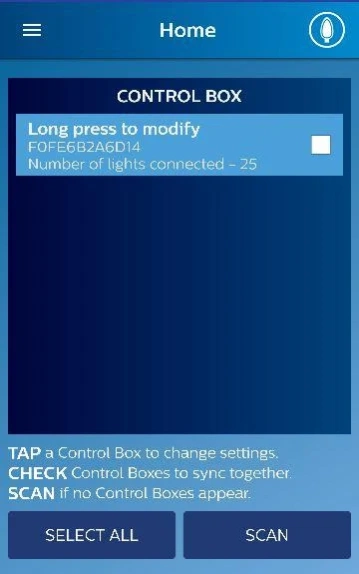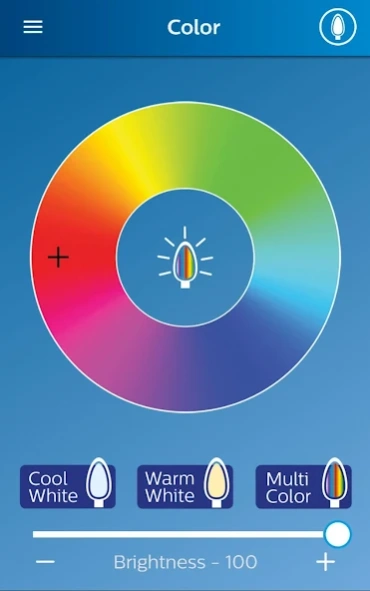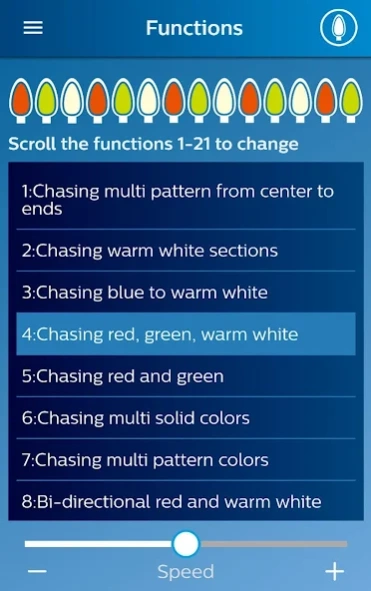Philips Illuminate
Free Version
Publisher Description
Philips Illuminate - Philips Illuminate lighting system app for all android powered smart devices.
Create your own light show using the Illuminate™ customizable lighting system. Control your lights from your smart phone or tablet using the Illuminate™ app. The easy to use app allows you to adjust the color, brightness or function of your Illuminate™ lights. Synchronize your lights to music or make your own customized light show. For a more robust display, network several starter kits together and use add on sets.
The Illuminate™ starter kit includes one control box and one 25 light string. Connect up to 12 Illuminate™ lights strings (300 lights) to one control box for a fully synchronized light show using the Illuminate™ add on light sets. Only Illuminate™ features Continuous Motion™ technology, ensuring that the functions will travel through the length of all connected strings, keeping your light show perfectly coordinated.
Customize your light show:
• Choose a color from color wheel or select preset buttons for warm white, cool white or multi lights.
• Make colors brighter or dimmer
• Choose from 21 pre made functions for a variety of effects, or create your own functions/colors
• Choose the speed of the function
• Select music from your own device and the lights automatically flash and change colors.
Network your light sets:
• Using your home WiFi router, network several starter kits together to create a whole house light show.
• Each starter kit can be set for a different effect, or set your entire light display to one function.
• Continuous Motion™ technology synchronizes colors and functions throughout all connected light strings.
About Philips Illuminate
Philips Illuminate is a free app for Android published in the Recreation list of apps, part of Home & Hobby.
The company that develops Philips Illuminate is Seasonal Specialties LLC. The latest version released by its developer is 1.0.
To install Philips Illuminate on your Android device, just click the green Continue To App button above to start the installation process. The app is listed on our website since 2019-11-21 and was downloaded 7 times. We have already checked if the download link is safe, however for your own protection we recommend that you scan the downloaded app with your antivirus. Your antivirus may detect the Philips Illuminate as malware as malware if the download link to com.Zengge.LEDWifiPHILIPS is broken.
How to install Philips Illuminate on your Android device:
- Click on the Continue To App button on our website. This will redirect you to Google Play.
- Once the Philips Illuminate is shown in the Google Play listing of your Android device, you can start its download and installation. Tap on the Install button located below the search bar and to the right of the app icon.
- A pop-up window with the permissions required by Philips Illuminate will be shown. Click on Accept to continue the process.
- Philips Illuminate will be downloaded onto your device, displaying a progress. Once the download completes, the installation will start and you'll get a notification after the installation is finished.